Double Dungeon
A downloadable game
Double Dungeon is an online CO-OP dungeon crawler.
To play:
0. You must first port forward the router of the player hosting the game, multiple tutorials to do this can be found online.
1. Unzip the file
2. Double Click on "dev2Project.exe"
3. Start a game Server by double clicking "Server" when the game starts, dont type anything in the ip or port fields.
4. For both clients, type in the host's IP address and Port # in the respective fields, then press start client.
5. When all steps are completed, both players are loaded in and can select their characters! If an issue occurs, restart the server by pressing "Quit" on the server window.
Controls:
Movement: WASD
Basic attack combo: Left click (press and hold)
AOE Spell: Q
Single Target Spell: E
Tips:
Pick up potions to replenish HP
Using two of the same spell type on an enemy unleashes an explosion that deals bonus damage
Buttons are placed around the map, if each player stands on the corresponding button, a secret area will appear behind one of the walls
Reach the final treasure chest to win
Development:
This game was a project for my game development 2 class that I led alongside 2 of my peers. Due to the COVID-19 virus, our work was heavily set back as we now had to work remotely. Despite this, we stayed calm and worked hard in the weeks leading up to release using Discord and Unity Collab. Although the final product is not as polished as I would have liked it, I am still very proud of the work we accomplished given the circumstances.
Credits:
David Nazef Andrew Diaz Mitchel Pieneas
Download
Install instructions
You must first port forward the router of the player hosting the game, multiple tutorials to do this can be found online.
1. Unzip the file
2. Double Click on "dev2Project.exe"
3. Start a game Server by double clicking "Server" when the game starts, dont type anything in the ip or port fields.
4. For both clients, type in the host's IP address and Port # in the respective fields, then press start client.
5. When all steps are completed, both players are loaded in and can select their characters! If an issue occurs, restart the server by pressing "Quit" on the server window.
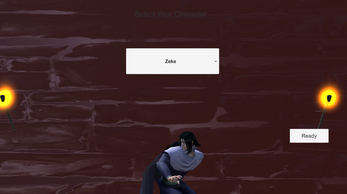
Leave a comment
Log in with itch.io to leave a comment.